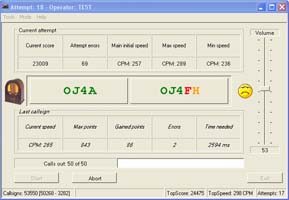RUFZXP / Tancredi
The default installation of RufzXP (version Tancredi) is set up to test your ability to read calls from all over the world.
NFARL has converted the North American Contest Master File into a format that can be read by RufzXP, allowing you to train for NA or USA contests such as Sweepstakes or Field Day.
To use the North American files:
- Download and save one or more of the North American Contest Master files by clicking on its name storing in your Program Files/RUFZXP folder:
- Open RufzXP (if it isn't installed, download it from http://www.rufzxp.net/). Maybe click OK.
- Click on the "Mode" command in the menu bar at the top of the RufzXP window. A drop down menu will appear.
- Select "Trainer" from the drop down menu. The dropdown menu will automatically close.
- Click on the "Mode" command in the menu bar at the top of the RufzXP window again.
- This time select "Settings". A new window named "Trainer Settings" will open.
- Under "Trainer Mode", select "Personal Callbase".
- On that window, click the "Load callbase" button. A new window named "Open"will appear.
- Using the "Open" window, find and select one of the downloaded files from Step 1. The window will automatically close when you make a selection.
- Press the Trainer Settings window's "OK" button.
- Start your training session! Hit the START button, enter your callsogn, then start speed. RUFZ uses characters per minute so 151 is about 30 WPM (151 / 5)
If you would like to try a different file of random callsigns, repeat the process starting with step 1 (to download another callsign file) or step 2 (to use a file you previously saved.)
We would like to thank DL4MM and IV3XYM for their great program!
Updated 2/18/2013