
Echolink
Getting Started
Work the world on 2 meters using NFARL’s EchoLink Node!
EchoLink is a great system for communications between Amateurs. It combines VoIP technology with RF Gateways to enable global links between computer users and 2 meter radio operators.
All a computer user needs is an amateur radio license and a copy of EchoLink on his internet connected personal computer.
2 meter radio operators need a transceiver (mobile, base, or handheld) with a DTMF keypad, and the ability to key up a repeater linked to EchoLink -- such as our N4CLA repeater.
Node Numbers & Station IDs
Node Numbers work just about like dialing your home phone number to get someone on the other end.
The echolink node number of the club’s NF4GA-R repeaters are:
If your buddy in Ireland wants to have a QSO with you all he has to do is enter the numbers 560686 into the link that he is using and it will connect to the NF4GA-R link on our 145.47 machine.
The same thing applies to you making a connection to him; all you need to know is the node number that he is listening to. Key up the repeater, press the correct numbers on your keypad and wait for the connection to be confirmed.
Remember that you can connect to any of the three types of setups, repeaters, simplex links, and PC users.
Also remember that there is a small delay in the system even on the fastest of connections, but not that noticeable once you get used to using EchoLink.
Is Anybody There?
If you want to know who is connected to EchoLink right now you can view the Current Logins web page on the EchoLink Website.
Is It Working?
When you enter the “*” or 08 command if there is no active connection to any nodes the computer will say 'not connected'. This doesn't mean the EchoLink is not on, just that it's not connected to any links. When the EchoLink is not on you won’t hear anything from the DTMF codes.
How Do I Install EchoLink on My Computer?
Please go to the primary EchoLink website to download and install the software. http://www.echolink.org.
You must validate that you have a valid Amateur Radio callsign following the procedures on the website before you can use EchoLink on your computer.
The primary reason people have difficulty connecting to EchoLink from their computer is because they do not forward the necessary ports, as described on the website, on their router. Also remember, if you’re using DSL, that most DSL modems have a built in router and you MUST also open the necessary ports on the DSL modem. This is the definitive website to learn how to properly forward the ports on your router and DSL modem: http://tinyurl.com/dy2bo.
I'm Lost, HELP!!!
There are many users on the NFARL EchoLink system. The best way to ask for assistance is via the club reflector at https://groups.io/g/NFARL/topics or ask for help on the repeater.
Please remember: you can't hurt the EchoLink system so don't be afraid of it!
WB4MAK-L de N4CLA/R Control Codes
| DTMF CODE | ACTION | USED FOR: |
| "*"(star) | Info Play | To Hear Voice ID |
| "#"(pound sign) | Disconnect | To End Present Connection |
| 06 | Query By Node# | To Find Out Status Of Selected Node |
| 07+call+# | Query By Callsign | Looks up a node by callsign, and reads back its node number and status. |
| 08 | Link Status | To Check If WB4MAK-L is Connected to another Node |
| 09 | Reconnect | To Connect To "Last" Connection |
| number | Connect By Node # | Connects to the node number entered. |
| C+call+# | Connect By Call | Connects by using a callsign. |
| 9999 | "ECHOTEST" | Records And Plays Back Your Audio So You Can Hear Yourself ... Use It Anytime! |
Entering Node Numbers
To enter a node number (for the Connect or Query by Node commands), enter the 4-, 5-, or 6-digit node number. If the specified node is not among the stations currently logged on, EchoLink will say "NOT FOUND".
Examples
Enter: 9 9 9 9
EchoLink responds with: "CONNECTING TO CONFERENCE E-C-H-O-T-E-S-T"
followed by "CONNECTED"
(9999 is the node number of conference server "*ECHOTEST*")
Enter: 0 6 1 3 6 4 4 #
EchoLink responds with: "K-1-R-F-D BUSY"
(0613644 is the node number of station K1RFD, and K1RFD is currently busy)
Entering Callsigns
To enter a callsign (for the Connect by Call or Query by Call commands), press two digits for each letter and number in the callsign. The first digit is the key on which the letter appears (using 1 for Q and Z), and the second digit is 1, 2, or 3, to indicate which letter is being entered. To enter a digit, press the digit followed by 0. When finished, end with the pound key (#).
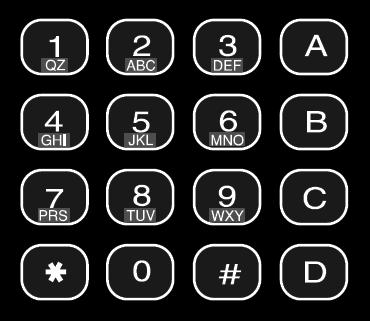
For example, the letter "K" is entered as "52", the letter "Q" is entered as "11", and the digit "7" is entered as "70".
Callsigns need not be entered in full. If a partial callsign is entered, EchoLink will find the first match among the stations currently logged on. If no match is found among the stations currently logged on, EchoLink will say "NOT FOUND".
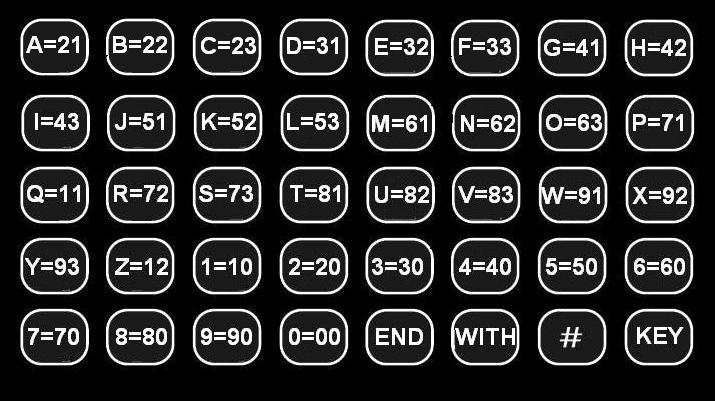
Example "EchoLink" QSO
Use the NF4GA-R echolink link as much as you like. The link exists as an added benefit to our club members.
If you monitor this link and hear someone connect PLEASE respond to their CQ ! We want the reputation of being the friendliest repeater in the world.
ECHOLINK System Acknowledgements
The "ECHOLINK" system on the internet was developed by Jonathan Taylor, K1RFD. "ECHOLINK" is a registered trademark of Synergenics, LLC. For more information you can go to the "ECHOLINK" website at www.echolink.org
Reviewed 2/26/2013 by K4SQC