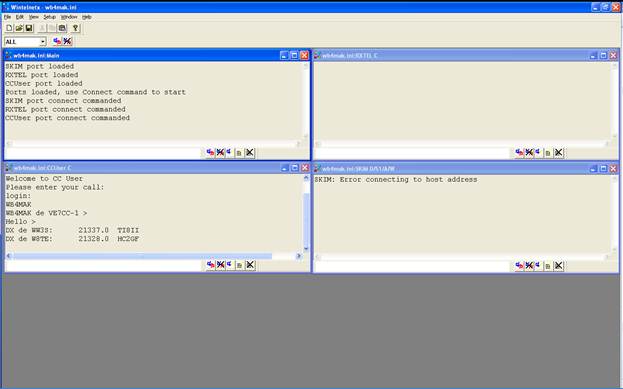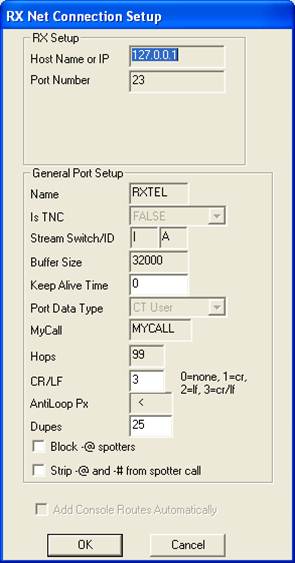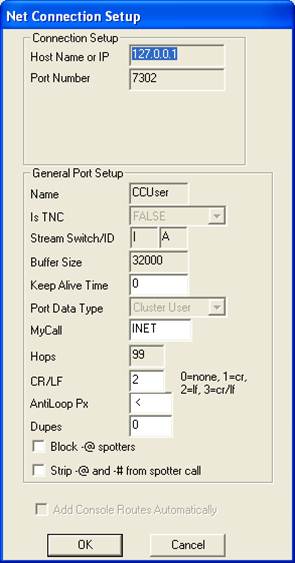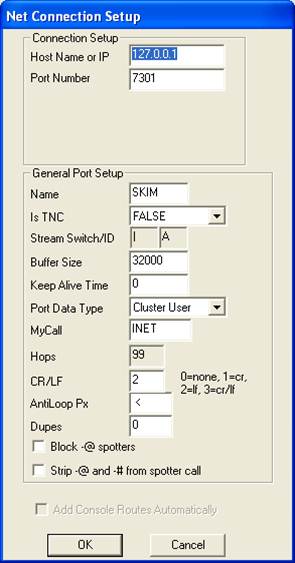CWSkimmer Server (W4AX)
This program captures all CW spots on seven bands simultaneously from my QTH in Alpharetta, GA (EM74uc). The advantage of this program is that if it’s spotted, I can generally work it. Therefore I don’t have as many unworkable spots from a world-wide spotting source. Feel free to use this program as another spotting source at your station. There are advanced instructions later in the document that describe how to aggregate spots from multiple sources like other multiple telnet sources and packet.
Please send all feedback positive/negative to w4ax@nfarl.org .
From your logging program please connect to w4ax.com port 23. NOTE: There is not an @ symbol in this name. This is a DNS alias pointing to the CWSkimmer Server. I am particularly interested to know if the spots are “off frequency” by more than say 50 Hz.
If you are unable to connect to the server from your logging program, you may troubleshoot by opening a command prompt.
Start | cmd | enter
Type telnet w4ax.com
Enter your callsign
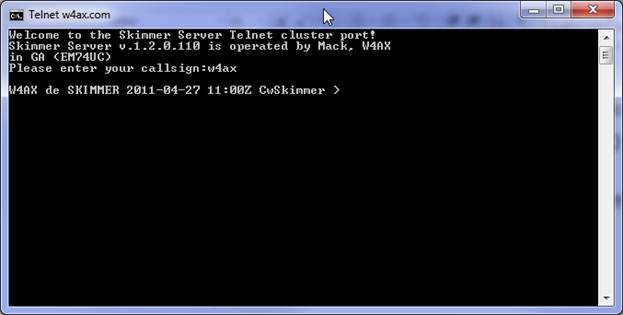
Type sh/dx to list all the recent spots.
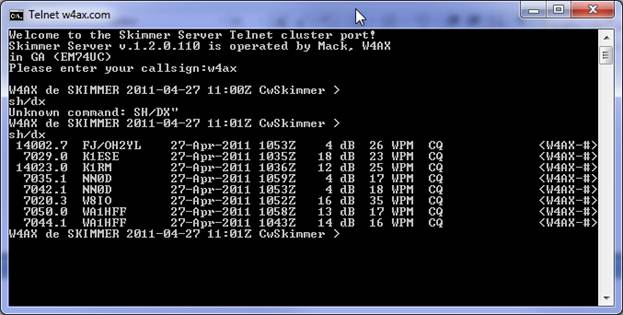
You should be able to see all the recent spots from your logging program or telnet session.
The dB signal relates to the signal to noise ratio at the antenna port of the receiver. http://en.wikipedia.org/wiki/Signal-to-noise_ratio. A higher dB reading indicates a signal is further out of the noise and more decodable.
Behind the Scenes

The antenna is a long wire vertical at 75 ft with four long radials for omni-directional reception. The antenna goes into a RF Limiter / receiver protector to prevent burning out the front end of the receiver when I transmit QRO from a separate antenna. http://www.iceradioproducts.com/reconly.html

The receiver is a Quicksilver QS1R http://www.philcovington.com/QuickSilver/. It is capable of receiving 192 kHz per band on seven bands simultaneously. I have it set up for the following bands right now:
- 160M, 80M during the evening hours
- 40M, 30M, 20M, 17M, 15M 24 hours per day
- 12M, 10M during the daylight hours
The Quicksilver is feeding CWSkimmer Server http://www.dxatlas.com/Download.asp which has the ability to skim seven bands simultaneously for CW callsigns. I have it set to ONLY decode callsigns of people calling CQ. It is also set to “aggressive” callsign lookup. I’ve found the accuracy to be 99%+. It will only report callsigns from hams calling CQ, TEST, etc after it successfully decodes the callsign three times.
I have it set to run 24 hrs per day and there is 30 Mb of Internet bandwidth feeding the server. The server also feeds the Reverse Beacon Network (a collection of these receivers) which is a great place to compare how your signal is heard in various parts of the world. http://reversebeacon.net/main.php
Advanced Instructions
Once you have the basic server working properly, you can add one more layer of integration. You can use WinTelnetX to aggregate spots from various sources including Telnet and Packet into a single Telnet port on your computer. Be sure to study the example *.ini files provided with WinTelnetX.
Attached are screen shots that show how I bring spots from CWSkimmer and VE7CC CCUser (filtered) spots into a single telnet port on my computer that my logging program connects to. If this is overly complex then don’t bother with it until you need it. You absolutely do not need to run this program unless you want to aggregate spots from multiple sources.
To automatically lanch your custom *.ini edit the program icon start properties to
C:\dnload\WinTelnetX\deliver\wintelnetx.exe wb4mak.ini –start as an example.